Search Engine
Friday, January 29, 2010
.:::Nokia 5300 Enter Lock Code Hang Done:::.
Reprogram Same version.
Ayaw mareFormat/Full factory.
Tuesday, January 26, 2010
[GLOBE] Stable Space Trick for Opera Mini plus New Proxies
So far, mga nagagamit na natin ay:
80.239.242.253 port 8064.255.180.253 port 80
Dagdag lang po natin mga eto:
64.255.180.31 port 80
64.255.180.45 port 80
Kung kelangan nyo alphanumeric equivalent ng dalawang yan, heto po:(in order)
r01-15.opera-mini.net
r02-13.opera-mini.net
Heto naman ang space trick:
Credits to Snowleopard for the server and Akai1987 who first introduced the space trick.
¤¤¤
SPACE TRICK FOR GLOBE
(will not work on S40 and SonyEricsson units except for SE UIQ Series)
¤¤¤
HTTP CUSTOM SERVER:
http://wapx.amob.com/wap.google.com/gwt n?u=80.239.242.253:80
NOTE: may space between gwt at n?u=
¤¤¤
SOCKET SERVER:
Code:
socket://server4.operamini.com:1080
¤¤¤
FRONT QUERY:
wapx.amob.com
¤¤¤
REMOVE STRING FROM URL:
global-4-lvs-usa.opera-mini.net
¤¤¤
LEAVE ALL OTHER BOXES BLANK
¤¤¤
nokia 3500c s40v3 connected iNet for reference only
[GUIDE] Starting and Troubleshooting Free Internet on Opera Mini
www.symbianize.com/ <<<--- Original LINK
Guide ito sa mga nais mag FBT/UBT gamit ang operamini. Pwede rin ito sa mga nakakapagpagana na; para kapag isang araw eh bigla ka na lang hindi makaconnect eh alam mo mga dapat i-check. Ang pinakadahilan ko sa paggawa nito ay para maiwasan ang kanya kanyang gawa ng thread para humingi ng tulong. Nga pala, sa mga nagsisimula pa lang, ang ibig sabihin ng FBT ay Free Browsing Trick/Technique at ang UBT ay Unlimited Browsing Trick/Technique. Ang OM ay abbreviation ng Opera Mini.
HERE ARE THE STEPS
1. ACTIVATE YOUR SIM FOR INTERNET USE
Kung bibili pa lang ng sim, heto mga dapat tandaan:
Red Mobile - Preactivated na ang sim na ito kaya ready for internet use pero dapat 3G capable ang phone mo kasi 3G powered ang sim na eto.
Sun - Preactivated na yung Super Combo sim, yung may price tag na P39. Pati yung sim na may price tag na P59. Paalala lang na selected areas lang ang internet sa sun. Kahit may load ka kung di talaga pwede sa area mo eh hindi ka makakapag internet.
Smart - Preactivated na yung mga bagong sim na 0939 ang prefix.
Globe - Preactivated na yung Starter/Tatoo sim.
Ayaw mo ba magpalit ng number pero di pa activated ang sim?
Click mo DITO para sa procedure. Kapag ok na sa sim, punta na sa next step.
2. CONFIGURATION SETTINGS/ACCESS POINT SETTINGS
Kelangan i-edit o gumawa ng new access point para mailagay ang proxy at port na nirerequire ng isang trick.
+++
FOR NOKIA
Nokia S40 - Hindi na-e-edit ang proxy at port sa mga units na ito. Kaya kelangan ng prov file na naglalaman ng proxy at port na nirerequire. Pwede kayo magrequest ng prov file sa author ng trick o kaya eh magrequest DITO. Nandyan na rin procedure kung paano paganahin ang prov file. Or, pwede rin DITO para sa iba pang paraan (may part dyan kung paano i-manage ang prov file).
+++
Nokia S60v1 to v3 - Maraming versions ang phone type na ito pero halos pare-pareho naman ang pagconfigure. Punta lang TOOS> SETTINGS> CONNECTION> ACCESS POINTS. Sa OPTIONS, pwede kayo mag-edit ng existing access points or gumawa ng bago. Ganun pa man, eto yung mga dapat ma-edit at kung ano ang mga ilalagay.
CONNECTION NAME:
Kahit ano gusto nyo. Pero suggestion ko eh ipangalan nyo sa trick at kung ano network. Example, IP Trick Smart.
ACCESS POINT NAME OR APN:
For globe: http.globe.com.ph
For smart: internet
For sun: minternet (pero working ngayon eh mms na access point)
For red mobile: redinternet
HOMEPAGE:
Optional eto pero kung gusto mo lagyan, heto:
For globe:
http://www.globe.com.ph/globe.asp
For smart:
http://wap.smart.com.ph
For sun:
http://wap.suncellular.com.ph
For red mobile:
http://m.redmobile.com
AUTHENTICATION:
Set to NORMAL.
Then click OPTIONS> ADVANCED SETTINGS. Makikita na dyan yung Proxy address box at port number box kung saan ilalagay yung proxy at port na nirerequire ng trick. Pagkatapos mailagay, click OK then click BACK two times at ok na yan.
+++
S60v5 - Go to MENU> CONTROL PANEL> SETTINGS> CONNECTION> DESTINATION> INTERNET then press OPTIONS then NEW ACCESS POINT. Sa paggawa ng access point, sundan na lang yung procedure for S60v1 to v3.
+++
E-Series - Go to MENU> CONTROL PANEL> SETTINGS> CONNECTION> DESTINATION> INTERNET then press OPTIONS then NEW ACCESS POINT. Sa paggawa ng access point, sundan na lang yung procedure for S60v1 to v3.
+++
Paano mo malalaman kung S40 o S60 ang nokia phone mo?
Mahirap kasi maghagilap ng kumpletong listahan kasi ang dami nagsisilabasan na bago. Para madali, ganito lang: S40 yan kung meron syang "received files" na folder sa gallery. Or, kapag nagbluetooth ka ng file papunta sa unit mo at napunta sa "received files" na folder, S40 sya. Kapag napunta sa inbox naman yung file bilang message, S60 naman sya. For other specs ng unit mo, lalo na sa OS version kasi may mga tricks na ayaw sa ibang OS version, punta lang DITO. Type mo lang phone model sa "quick phone search" na box then click yung arrow sa tabi nya. Kapag nagload ang page, makikita nyo na phone specs. Minsan, may magkakaparehong unit numbers kaya dapat i-click pa yung talagang unit mo.
+++
FOR SONY ERICSSON
These settings may vary in some Sony Ericsson models. Try nyo na lang kalikutin phone nyo. Ang mahalaga ay makita nyo mga dapat baguhin. Bale tatlo ang settings na listed for different models. Pakitignan na lang kung ano ang appropriate para sa SE unit na hawak.
For Generic SE phones
A. Go to Menu> Settings> Connectivity> Data comm> Data Account> New account> GPRS data
NAME:
Kahit ano gusto nyo. Pero suggestion ko eh ipangalan nyo sa trick at kung ano network. Example, IP Trick Smart.
ACCESS POINT NAME OR APN:
For globe: http.globe.com.ph
For smart: internet
For sun: minternet (pero working ngayon eh mms na access point)
For red mobile: redinternet
USER NAME: blank
PASSWORD: blank
(press SAVE)
B. Go to Menu> Settings> Connectivity> Internet Settings> Internet Profiles> New profile
NAME:
Pareho na lang ang ipangalan gaya sa ginawa kanina.
CONNECT USING:
piliin ang name ng access point na ginawa mo kanina.
(press SAVE)
>Edit/Check the profile (piliin ang ginawang profile then click MORE then SETTINGS)
Then enter details for the following parameters:
CONNECT USING:
piliin ang ginawang access point kanina
INTERNET MODE: HTTP
USE PROXY: Yes
PROXY ADDRESS: required proxy
PORT: required port
click MORE> ADVANCED > CHANGE HOMEPAGE
NAME: Kahit ano
ADDRESS:
For globe:
http://www.globe.com.ph/globe.asp
For smart:
http://wap.smart.com.ph
For sun:
http://wap.suncellular.com.ph
For red mobile:
http://m.redmobile.com
then click SAVE.
JAVA SETTINGS
Ito po ang ginagamit para maka connect ang Java application sa internet, "GAMES and APPLICATIONS," na naka install sa phone natin. Some SE units may not have this option. Kung wala ka makita, skip na lang ito. Pero importante ito kung meron.
Go to MENU> SETTINGS> CONNECTIVITY> SETTINGS FOR JAVA> NEW PROFILE
NAME: piliin ang ginawa kanina
CONNECT USING: piliin ang ginawa kanina
For SE A200 phones
Kung may existing settings na from your network:
1. Go to applications folder.
2. Highlight the application, select Internet Settings, choose your data account, then press SAVE.
3. Edit the user account to put proxy settings. Highlight the application, go to Internet Settings, then press Options> Edit. Select proxy settings.
Apply the following:
*Proxy: ON
*Same for all servers: ON/OFF
In "Proxy Servers"
*HTTP server: (put required PROXY here)
*Port: (put required PORT here)
Exit settings. Done!
Kung wala pa settings, create a new one and refer here for the access point name (APN).
ACCESS POINT NAME OR APN:For globe: http.globe.com.ph
For smart: internet
For sun: minternet (pero working ngayon eh mms na access point)
For red mobile: redinternet
For SE UIQ Models
Go to MENU> TOOLS> CONTROL PANEL> CONNECTIONS> INTERNET ACCOUNTS> tapos lalabas ACCOUNTS at GROUPS> click yung pinakataas, yung INTERNET ACCOUNTS> OPTIONS> PREFFERED MODE: automatic
Lagyan ng check ang SHOW CONNECTION DIALOG then SAVE> NEW ACCOUNTS> DATA>
ACCOUNT NAME: (Ipangalan sa name ng trick para di malito)> ADDRESS:
For globe: http.globe.com.ph
For smart: internet
For sun: minternet (pero working ngayon eh mms na access point)
For red mobile: redinternet
then click DATA ACCOUNT> PROXY> lagyan ng check ang USE PROXY SERVER
PROXY ADDRESS: required proxy
PORT: required port
then SAVE.
Click ulit ang INTERNET ACCOUNTS> NEW ACCOUNT> GROUP ACCOUNT> tapos ilagay yung account name na ginamit kanina para di nakakalito> ADD NEW ACCOUNT tapos hanapin sa choices yung ginawang account name kanina.
+++
FOR SAMSUNG
Internet settings ito for Samsung Star. Maaring may similarities na rin ito sa iba pang Samsung units. Try nyo na lang kalikutin phone nyo. Ang mahalaga ay makita nyo mga dapat baguhin.
Creating an Access Point
Go to SETTINGS > APPLICATION SETTINGS > BROWSER PROFILES then create.
SET NAME: Kahit ano
ACCESS POINT NAME:
For globe: http.globe.com.ph
For smart: internet
For sun: minternet (pero working ngayon eh mms na access point)
For red mobile: redinternet
HOME URL:
For globe:
http://www.globe.com.ph/globe.asp
For smart:
http://wap.smart.com.ph
For sun:
http://wap.suncellular.com.ph
For red mobile:
http://m.redmobile.com
Proxy address: sample lang ito 80.239.242.253:80
Linger time: 300
Leave the rest as is.
Then SAVE nyo ginawa nyo. Then choose it.
APPLICATION
Choose Games and More then > More> Connection > piliin yung ginawang access point settings .
+++
FOR MOTOROLA
GPRS settings for Motorola V3i
Try nyo na rin sa ibang moto units. Maaring may similarities na rin ito sa iba pang Motorola units. Try nyo na lang kalikutin phone nyo. Ang mahalaga ay makita nyo mga dapat baguhin.
In your Motorola V3i, go to Web Access> choose Web Sessions> Create New Web Session> put this settings
NAME: Kahit ano
HOMEPAGE:
For globe:
http://www.globe.com.ph/globe.asp
For smart:
http://wap.smart.com.ph
For sun:
http://wap.suncellular.com.ph
For red mobile:
http://m.redmobile.com
SERVICE TYPE 1: HTTP
PROXY 1: required proxy
PORT 1: required port
DOMAIN 1: blank
SERVICE TYPE 2: HTTP
PROXY 2: 000.000.000.000
PORT: 0
DOMAIN 2: blank
DNS 1: 000.000.000.000
DNS 2: 000.000.000.000
TIMEOUT: 15 minutes
CSD No 1: blank
USERNAME 1: blank
PASSWORD 1: blank
SPEED BPS 1: 9600
LINE TYPE 1: Modem
CSD No 2: blank
USERNAME 2: blank
PASSWORD 2: blank
SPEED BPS 2: 9600
LINE TYPE 2: Modem
GPRS APN (ACCESS POINT NAME):
For globe: http.globe.com.ph
For smart: internet
For sun: minternet (pero working ngayon eh mms na access point)
For red mobile: redinternet
USERNAME: blank
PASSWORD: blank
When you're done Set it as your Default Setting.
+++
FOR LG (follow the screenshots)
The screenshots used Smart as the sample network and LG KP500 "Cookie" as the unit. For other LG units, pwedeng may similarities na rin yan. Ang mahalaga eh mailagay ang access point, proxy, and port. Kumpleto na yan hanggang sa paglagay ng entries sa OM. For the other networks, refer here for the access points:
ACCESS POINT NAME:
For globe: http.globe.com.ph
For smart: internet
For sun: minternet (pero working ngayon eh mms na access point)
For red mobile: redinternet
Monday, January 25, 2010
How can I Lock/Block/Deactivate My Stolen Prepaid Sim Card and Cellphone?
2. Call your service provider to cancel your simcard as soon as possible
3. ask your friend if weather that is your phone number that the theft dialing and see when you deactivate your phone and simcard wait for the theft to dial again Even though your sim or phone is deactivated
4. If so Report to the police.
5. Usually Theft after they stole they sell so by locking or deactivating it using your IMEI Code(3550*****-******-*-**) there is no point for them to use or sell but they can still check your personal contract.
or
Try This DOWNLOAD and Print/Fill-up the application form.
from NTC http://portal.ntc.gov.ph/wps/portal PUBLIC ASSISTANCE
sana makatulong
.:::WATCH TV on my n70me:::.
Pagbabalik ng TV sa N70 ko salamat sainyo mga katinapay.
Paano mapagana?
Basa mode ka muna sundin mo lang konting tsaga lang.
kung dati kana gumagamit ng ROKtv madali mo lang maunawaan kung paano gagawin mo.
instrution:
Dapat activated na MMS/GPRS/3G
READ HERE
ito - ginawa ko bandwidth ko sa 999999
Download & Install
Dito ang READ HERE
Post ni "mey_08" na gumana sa N70 classic dati
Pero ngayon N70me na re-Flash ko kasi ng Music Edition (Optinal kung gusto mo rin upgrade ang N70 classic mo).
ito links parin
http://www.gsmsandwich.com.ph/forum/showthread.php?t=261589&highlight=opera&page=40
ROKTV (s60v1&2)
http://www.megaupload.com/?d=5BQB35H8
ROKTVchannel
http://www.megaupload.com/?d=5ASN66T2
di ko pa na try sa SMART and other Phone Model
GMA7 Globe nga lang napapagana nito pero ayos na rin...
WATCH -->
medyo malabo maliwanag kasi sa labas at para malakas sagap ng signal nag try ulit ako sa loob ng shop un tuloy-tuloy na -
tuloy na rin nalowbat battery hanggang ma-off na he3x!!!
ito pa SIM card na gamit ko Ewan kung Meron din ito Connection kung bakit napadali ko lang nagana muli ang RokTV sa N70me ko.
ito pa SIM card na gamit ko Ewan kung Meron din ito Connection kung
bakit napadali ko lang nagana muli ang RokTV sa N70me ko. naalala ko
lang kasi isang customer ko humanap pa talaga siya ng SIMcard na naka
Print sa likod ng Katulad nito:
enjoy..
note: WALA po itong Load ang SIM card ko kaya FREE.
br
Wednesday, January 20, 2010
.:::Nokia 5220 "Not Enough Memory Done!!":::.
JAF-box w/ p-key
Flash file Version 7.23
FULL Spec.
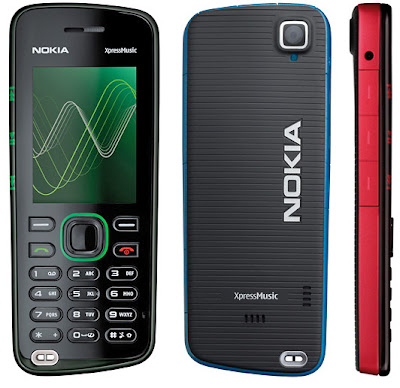
Tuesday, January 19, 2010
Nokia Viruses on RS-MMC (N70)
delete all "Guardian" Folder,
Delete all .MDL files at "recogs" folder,
and "Apps" folder delete the .exe file
Scan your MMC (memory card) with updated Anti-Virus.
See Image Below.
Note: Depende kung anong Virus ang naka infect, Ito po ay sample lang ng isang memory card na infected na ng Virus/Malware
.:::V3 (T-Moblie) Unlock Done!!:::.
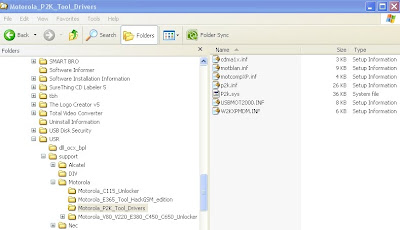
Software: USR
Note: Kapag naghanap ng Driver hanapin lang doon sa USR folder sa Program Files kung saan naka-Install ang USR
Additional Info here LINKS other SCREEN SHOTS
MOTOROLA V3 (CINGULAR) SP UNLOCK DONE!
Friday, January 15, 2010
Cyclone-Box BB5 Supported models for unlock
RAPIDO: (SL1)
* N95 (RM-159)
* N95 (RM-245)
* N95 (RM-160)
* E90 (RA-6)
=======================
RAP3GV2 models: (SL1)
* 6630 (RM-1)
* 6680 (RM-36)
* 6681 (RM-57)
* 6682 (RM-58)
* N70 (RM-84)
* N70-5 (RM-99)
* N71 (RM-67)
* N90 (RM-42)
* N91-1 (RM-43)
* N91-8GB (RM-43)
* N91-5 (RM-158)
* N93 (RM-55)
=======================
Rap3Gv3 phones: (SL1)
* 3109c (RM-274) -
* 3110c (RM-237) -
* 3250 (RM-38)
* 3500c (RM-272)
* 3500cb (RM-273)
* 5200 (RM-174)
* 5200b (RM-181)
* 5300 (RM-146)
* 5300b (RM-147)
* 5500 (RM-86)
* 5700 (RM-230)
* 5700 (RM-302)
* 6085 (RM-198)
* 6086 (RM-188)
* 6086b (RM-260)
* 6125 (RM-178)
* 6126/6133 (RM-126)
* 6131 (RM-115)
* 6131 NFC (RM-216)
* 6136 (RM-199)
* 6151 (RM-200)
* 6233 (RM-145)
* 6234 (RM-123)
* 6280/6288 (RM-78)
* 6290 (RM-176)
* 6300 (RM-217)
* 6300b (RM-222)
* 7370 (RM-70)
* 7373 (RM-209)
* 7390 (RM-140)
* 8600 (RM-164)
* E50 (RM-170)
* E50 (RM-171)
* E50 (RM-172)
* E61 (RM-89)
* E61i (RM-227)
* E62 (RM-88)
* E65 (RM-208)
* N73-1 (RM-133)
* N73-5 (RM-132)
* N75 (RM-128)
* N76 (RM-135)
* N76 (RM-149)
* N77 (RM-194)
* N80-1 (RM-92)
* N80-3 (RM-91)
* N92 (RM-100)
bb5+ (SL2)
=================
* 3120C
* 3555
* 3555b
* 5310 - (V58.58; V59.59 NOT SUPPORTED)
* 5310b
* 5610
* 5610d
* 6263
* 6267
* 6300i -(V57.20 NOT SUPPORTED)
* 6301
* 6500S - (V59.60 NOT SUPPORTED)
* 6500C - (V59.45 NOT SUPPORTED)
* 6555
* 7500
* 7900
* 8800
Rapido SL2
(note the firmware V30/V31/V300/V400 on the mobiles with PM308 Write protected can be unlocked via rpl at 10 logs per unlock)
============
* 5320
* 5800
* 6110
* 6120c
* 6121c
* N705i
* N706i
* 6124c
* 6210
* 6220c
* 6290
* 6650
* E51
* E63
* E66
* E71
* E75
* N78
* N79
* N81
* N81 8gb
* N82
* N85
* N95 8gb
* N96
Supported unlock via RPL (10 logs per unlock)
PA_SL2
===================
6300i (RM-337)
RAPS_V3.03-PA_SL2 CPU
===================
* 3600 slide -(V56.26 NOT SUPPORTED)
* 5220 XpressMusic (RM411)
* 5220b Xpress music (RM-410)
* 7210 Supernova
* 7310 Supernova
* 7510a
* 7610 Supernova
RAP3GS_V3.02-PA_SL2 CPU
=====================
* 6600 fold
* 6600 slide
RAP3Gv3 PA_SL2 CPU (better knew as SL3)
================================
* 3600s RM-352 MCU SW 56.26
* 5310 RM-303 - MCU SW 58.58, MCU SW 59.42 .
* 6300 RM-217 - MCU SW 57.20
* 6500c RM-265 - MCU SW 59.45
* 6500s RM-240 - MCU SW 59.60
Third part Nokia Phones
==================
* 5630d (RM-431)
* 5730 XpressMusic (RM-465)
* 6208c (RM-458)
* 6216 Classic
* 6303c (RM-443)
* 6600i (RM-570)
* 6700c-1 (RM-470)
* 6720c (RM-424)
* E52 (RM-526)
* E72
* N86 (RM-484, RM-485, RM-486)
* N97 (RM-505, RM-506, RM-507)
gsmsandwich.com.ph
Friday, January 8, 2010
Wednesday, January 6, 2010
How to determine whether a computer is running a 32-bit version or 64-bit version of the Windows operating system
This article is intended for a beginning to intermediate computer user. You may find it easier to follow the steps if you print this article first.
Determine the operating system bit count
Locate the operating system that is running on your computer in this section, and then follow the steps to determine the bit count of your operating system.Windows Vista
If you have Windows Vista, there are two methods to determine whether you are running a 32-bit or a 64-bit version. If one does not work, try the other.Method 1: View System window in Control Panel
- Click Start, type system in the Start Search box, and then click system in the Programs list.Collapse this imageExpand this image
- The operating system is displayed as follows:
- For a 64-bit version operating system: 64-bit Operating System appears for the System type under System.
- For a 32-bit version operating system: 32-bit Operating System appears for the System type under System.
Method 2: View System Information window
- Click Start, type system in the Start Search box, and then click System Information in the Programs list.Collapse this imageExpand this image
- When System Summary is selected in the navigation pane, the operating system is displayed as follows:
- For a 64-bit version operating system: x64-based PC appears for the System type under Item.
- For a 32-bit version operating system: x86-based PC appears for the System type under Item.
Windows XP
If you have Windows XP, there are two methods to determine whether you are running a 32-bit or a 64-bit version. If one does not work, try the other.Method 1: View System Properties in Control Panel
- Click Start, and then click Run.
- Type sysdm.cpl, and then click OK.
- Click the General tab. The operating system is displayed as follows:
- For a 64-bit version operating system: Windows XP Professional x64 Edition Version <> appears under System.
- For a 32-bit version operating system: Windows XP Professional Version
appears under System.
is a placeholder for a year.
Method 2: View System Information window
- Click Start, and then click Run.
- Type winmsd.exe, and then click OK.
- When System Summary is selected in the navigation pane, locate Processor under Item in the details pane. Note the value.
- If the value that corresponds to Processor starts with x86, the computer is running a 32-bit version of Windows.
- If the value that corresponds to Processor starts with ia64 or AMD64, the computer is running a 64-bit version of Windows.
Windows Server 2003
If you have Windows Server 2003, there are two methods to determine whether you are running a 32-bit or a 64-bit version. If one does not work, try the other.Method 1: View System Properties in Control Panel
- Click Start, and then click Run.
- Type sysdm.cpl, and then click OK.
- Click the General tab. The operating system is displayed as follows:
- For a 64-bit version operating system: Windows Server 2003 Enterprise x64 Edition appears under System.
- For a 32-bit version operating system: Windows Server 2003 Enterprise Edition appears under System.
Method 2: View System Information window
- Click Start, and then click Run
- Type winmsd.exe, and then click OK.
- When System Summary is selected in the navigation pane, locate Processor under Item in the details pane. Note the value.
- If the value that corresponds to Processor starts with x86, the computer is running a 32-bit version of Windows.
- If the value that corresponds to Processor starts with EM64T or ia64, the computer is running a 64-bit version of Windows.
Notes
- To find the computer’s bit count, see the documentation that was included with the computer, or contact the hardware manufacturer.
- Intel Itanium-based computers can run only 64-bit versions of Windows. Intel Itanium-based computers cannot run 32-bit versions of Windows. Currently, 64-bit versions of Windows run only on Itanium-based computers and on AMD64-based computers.
Compare editions: 64-bit editions of Windows Vista
Understanding 64-bit PCs
If you've gone PC shopping lately, you've probably noticed more computers with 64-bit processors, and you may have wondered what advantages they offer.
Put simply, a 64-bit PC can handle larger amounts of information than a 32-bit system. Since it can use more RAM—4 GB and up—a 64-bit computer can be more responsive when you're running lots of programs at once.
Windows Vista supports both 32- and 64-bit software.
What should you do?
Like most shopping decisions, the choice between a 32-bit and 64-bit PC comes down to a little research and balancing your priorities. Here's what we recommend:
Look for the logo
Check to make sure that the hardware and software you want to use with it is compatible. You'll find that most of the hardware devices and software programs you use today will work well with 64-bit editions of Windows Vista. The best way to know if something will work is to look for the Windows Vista logos on devices and software programs—that means they're compatible with both 32-bit and 64-bit editions of Windows Vista.Visit the Windows Vista Compatibility Center
If you don't see the logo, visit the Windows Vista Compatibility Center and check the 64-bit compatibility status.Balance your priorities
If your first priority is having a PC that can take advantage of increased memory and new hardware or software, then lean towards a 64-bit PC. On the other hand, if cost is a key concern and you're mostly interested in running a couple programs, or if you have older hardware and software that isn't supported by a 64-bit PC, then a 32-bit PC is a good choice.





